I wrote the piece below as an internal insight piece which I have amended for a wider audience and keep it updated with any resources I find. As this started out internal only, it has a relaxed writing style.
Going to focus on M365 & Azure as that’s where I have done the most work, but I will say when looking to expand your knowledge but don’t underestimate soft skills (maybe part 2)
Free Resources
Only some things need to be paid for. Just three below, M365, Azure and some Security. Microsoft does excellent free resourcing, and so far, for any Fundamentals course, I don’t know anyone in a technical role or who couldn’t use these and pass.
- Microsoft 365 Certified: Fundamentals - Certifications Microsoft Learn
- Microsoft Certified: Azure Fundamentals - Certifications Microsoft Learn
- Microsoft Certified: Security, Compliance, and Identity Fundamentals - Certifications Microsoft Learn
The pages above have links to learning pathways; follow these and have links to learning resources. It like a Wikipedia black hole of knowledge
Ok, so your are not a reader, and you prefer watching, have a look at John Savill Onboard to Azure; not only does this guy do great videos that have helped me understand concepts and passed exams, but he is also an ultra runner and a tank. His website could do with some work Onboard to Azure but has some filters that help but I mostly go to his YouTube page https://www.youtube.com/ntfaqguy
IBM have some resources I am now looking at but haven’t evaluated IBM Skills Build
Paid resources
While free is always good, I have used other resources, trainer lead is one, but I have used Pluralsight heavily on my own time. It has a massive library of courses spanning most of Tech. It also lays out certs in a way that makes sense and links to contact paths. Also, the videos are created by leaders in their fields.
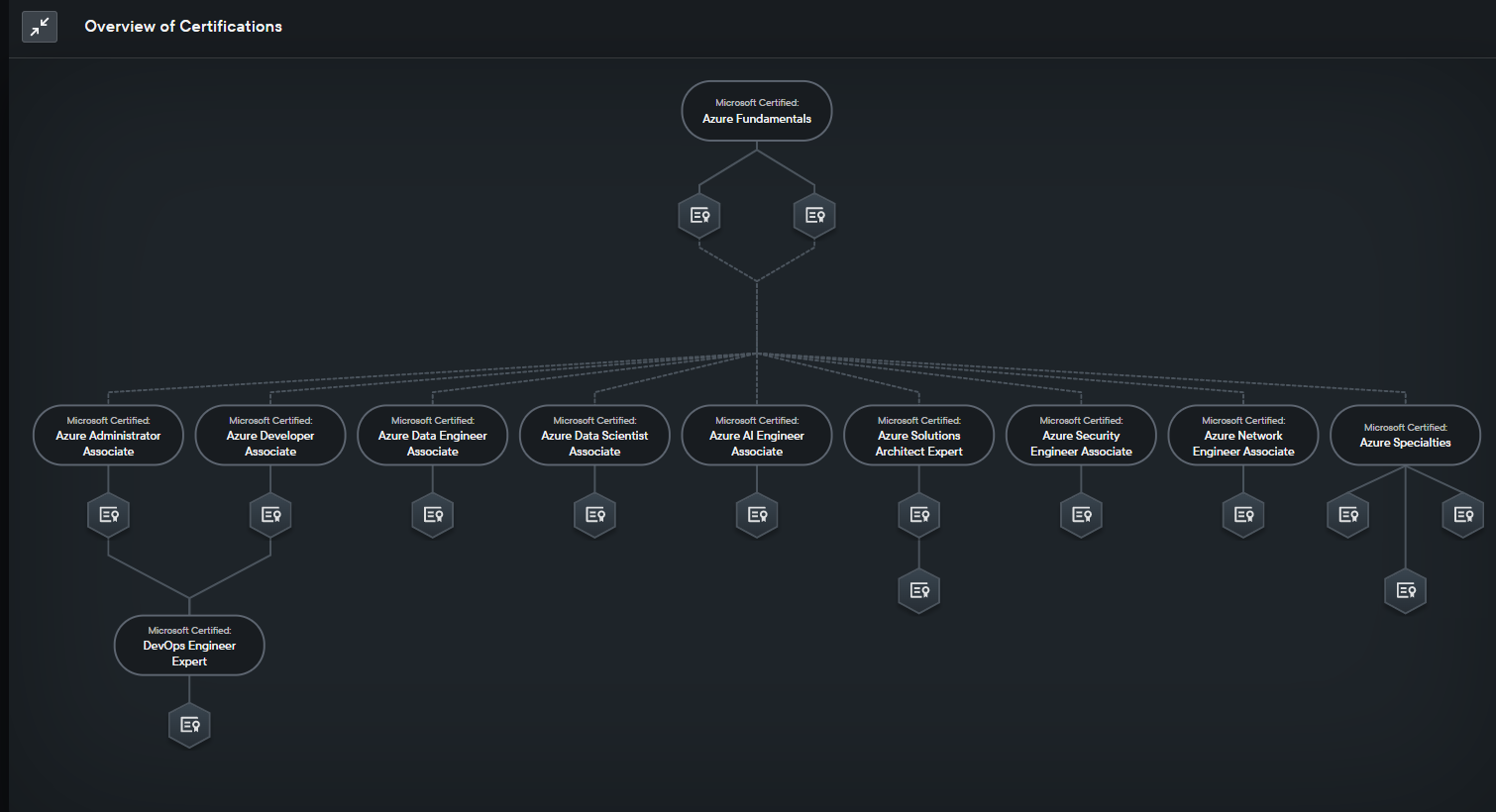
It’s not only how to use Technology platforms like Azure; my last batch of videos was a soft skills on Emotional intelligence for Project managers, also one on building a cyber security culture.
I have had others succeed with udemy but I haven’t used it.
Labs!
Ok, so you can read and watch, but what about us who like to learn by doing? I am still telling myself I don’t need a business Premium for my own tenancy, so far I have yet to do it. But I do have a business basic with a custom domain and Pay as you go Azure usage. This can get costly but is great fun!
Some hints to save cost around - Infrastructure as a Service (IaaS)
- Remember to delete resource groups!
- User the 2TB you get with OneDrive and SharePoint online to save on cloud storage.
- When building a proof of concept, do it in a weekend so the cost is pennies
- Don’t over spec VM’s
- Storage is an ongoing cost even if VM’s are off
- When working on longer term learning, learn ARM templates that way you can delete and come back to it. Plus you can get a bit of DevOps understanding
Want some ‘fun’ Project ideas - btw Cloudflare is a great DNS provider with other fun tools
- Setup your own domain with full email protections, SPF, DMARC, DKIMN, MTA-STS
- Create a Azure DevOps pipeline with static sites (Free website like this one!)
- It’s Azure what can’t you do
Why do exams
So you learn a bunch of stuff, why do the exam? For me, its about the Badges!
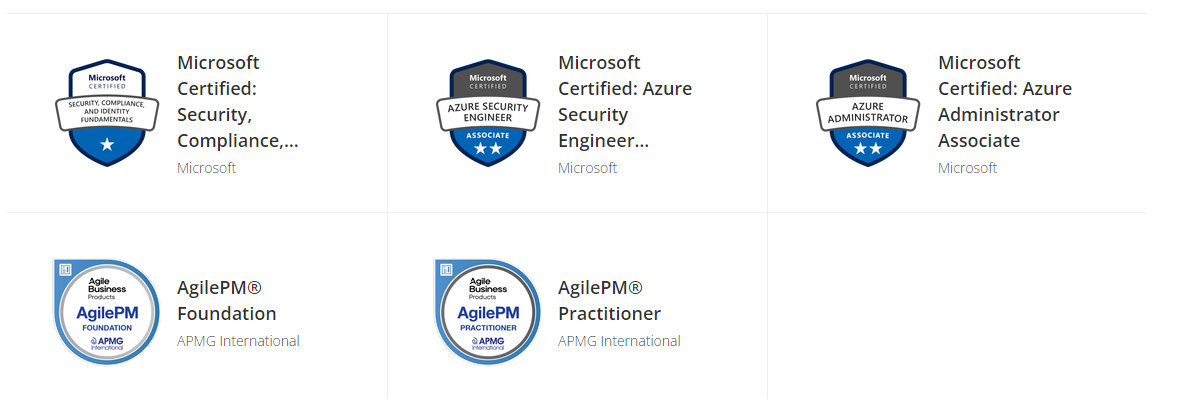
I like them as it feels a good way to have an end state for studying in an area, but since I got Studying Achievements points, my recruitment messages went up. When looking for a new challenge, I got more interviews and comments about my certifications. So they are a way to have a higher likelihood to get through the door. They also show your current employer you’re progressing in your knowledge set.
For Microsoft Exams, there are three levels of certifications; to earn these you need to do an exam or two.
⭐ - Fundamentals - Normally one exam
⭐⭐ - Associate - Can require a Fundamentals or you can jump right to these
⭐⭐⭐ - Expert - Normally needs the above and an exam Speciality - Anything else
What exam is good for me go to the below and just look, thinking what you want to do in the future? Microsoft Certifications Microsoft Learn
What about anyone else, what resources do you find help with upskilling?
