For a while now, I have been struggling with managing and keeping on task. An excellent example of this is I have spent more time tinkering with my blog and migrating to a new platform than I have written posts. The following habits I have been built up over time, and have introduced slowly. Once I have felt confident in one area, I looked at others to improve.
The areas I still need to work on but have started working on are.
- Keeping on task
- Reaching deadlines
- Tracking Tasks
I haven’t written this as a guide on how you should work, its information on my journey, and maybe you will find something useful for yours.
Keeping on task
When I first started looking at improving my productivity and output, I researched what the prominent people were doing. I didn’t have any real cookie-cutter takeaways; more everyone has their way, and you need to find what works for you. One thing that did stick in my mind was a technique called Pomodoro, do have a read of that post, but the short version is below.
- Choose a task to be accomplished.
- Set the Pomodoro to 25 minutes (the Pomodoro is the timer)
- Work on the job until the Pomodoro rings, then put a check on your sheet of paper
- Take a short break (5 minutes is OK)
- Every 4 Pomodoros take a more extended break
I started to test if this would work for me, I just used the built-in timer in Windows under Alarms & Clocks. Also, I am not good at following instructions; I made changes to make this work for me; I set the timer 30 minutes and didn’t put check on a sheet of paper. I found 25 minutes too short for my tasking, and with a longer timer, I didn’t keep on task.
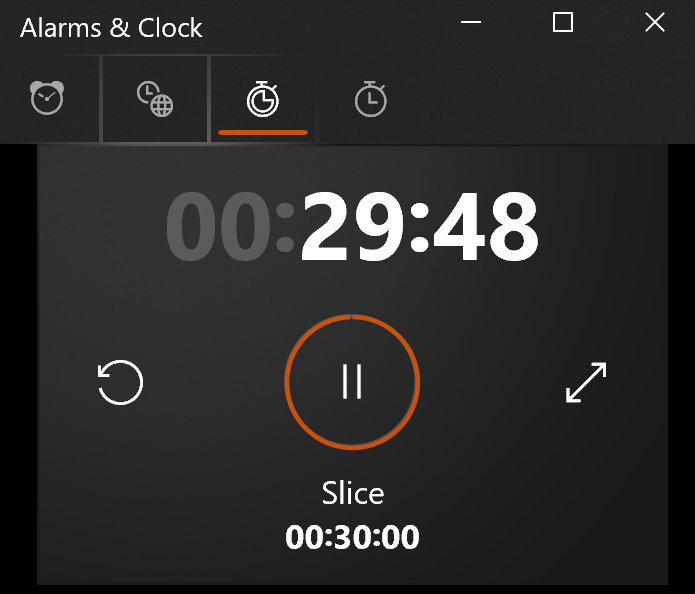
I am still working on the breaks, I keep rolling into the next timeslot as it’s too tempting to keep working. To help with this, I do try to stand up and move around after every segment or when I was feeling very keen, did a few pushups (that didn’t last). I also use this when I hear the call of caffeine or top up my water.
But I felt this started to work and I was building a habit of saying “for the next slot” I will work on clearing my mailbox or work on my task list, but I wanted to take it one step further. My company works on timesheets and if I was tracking slices of time could I use my new love of time slicing to build my timesheets for me, I found out I could.
Enter toggl
After a bit more research, I found a tool that could take it up a notch and made an account with Toggle Track, this website/App is a time management app. You can get reports it syncs across devices, and its base plan which I use is free. I setup up some “projects” which were areas I wanted to track to was required by the company when I start the timer all I do is start typing a project, and it starts tracking it.
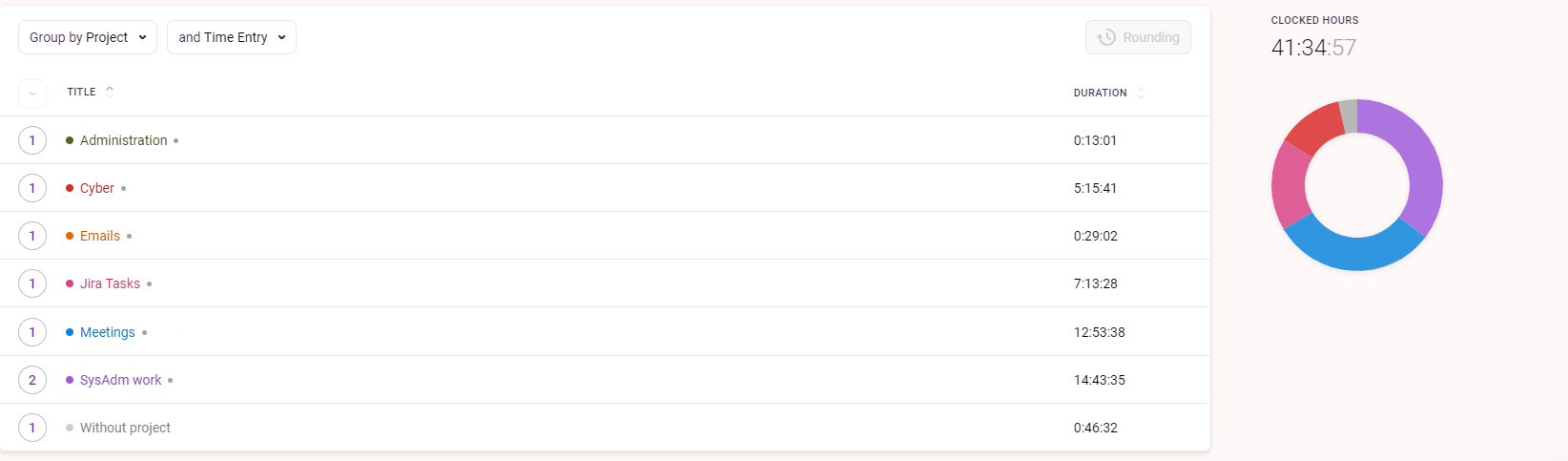
It made my timesheets were more accurate; I could see in the reports if I was working the correct spilt between projects. The other metric was how many hours I spent in meetings. When playing in the settings, I spotted it has features for Pomodoro. So in Toggl once you start your timer, and the allotted time has passed, you get a notification the slice is over. It will ask you what would you like to do; carry on the project or start on a new one. With a one-button push, your back to your workflow. I have found doing this hasn’t added any overhead to my day. You can also make it tell you when to take a break and come back, but that’s currently too much for me.
Toggl tip, Also it nags you when you forget to track your time, and its calendar view means you can see missing chunks of time.
Out of everything I have done, this app has revolutionised the way I work.
Reaching deadlines
I am better at tracking my time and getting the smaller tasks done; my next focus point was I was never getting to the bigger stuff, tasks that were an hour or longer. I always said I would do that next time slice, and the problem was I never got around to it. I didn’t want another app as a bad habit of mine is thinking a tech piece will fix it. I wanted something in my current workflow, something simple. I already had my meetings in outlook, why not book out appointments for my self. This one surprised me as it worked well. I have found I have moved these chunks of time around, and if it’s not a fun task, it gets bounced a few times, but now some of the larger jobs are getting done. It’s surprisedly simple and effective.
Tracking Tasks
So I now have a good handle what I am spending my time on and taking some breaks to help maintain focus. I am getting to larger tasks. My current improvement area is when I get an email or a call, and I say I will have a look at that, they can get lost. I forget to check my notepad, and when using a kanban board like Trello, it’s like a notepad I forget to check it.
While I figure out the best way to track these for home, I am using Microsoft Planner. But like when using Trello in the past, I keep forgetting about it time to create a habit to check it. Till then just sticking to planning tasks with Planner, an example of this is below when I was using Toggl Plan, my home network upgrade plan.
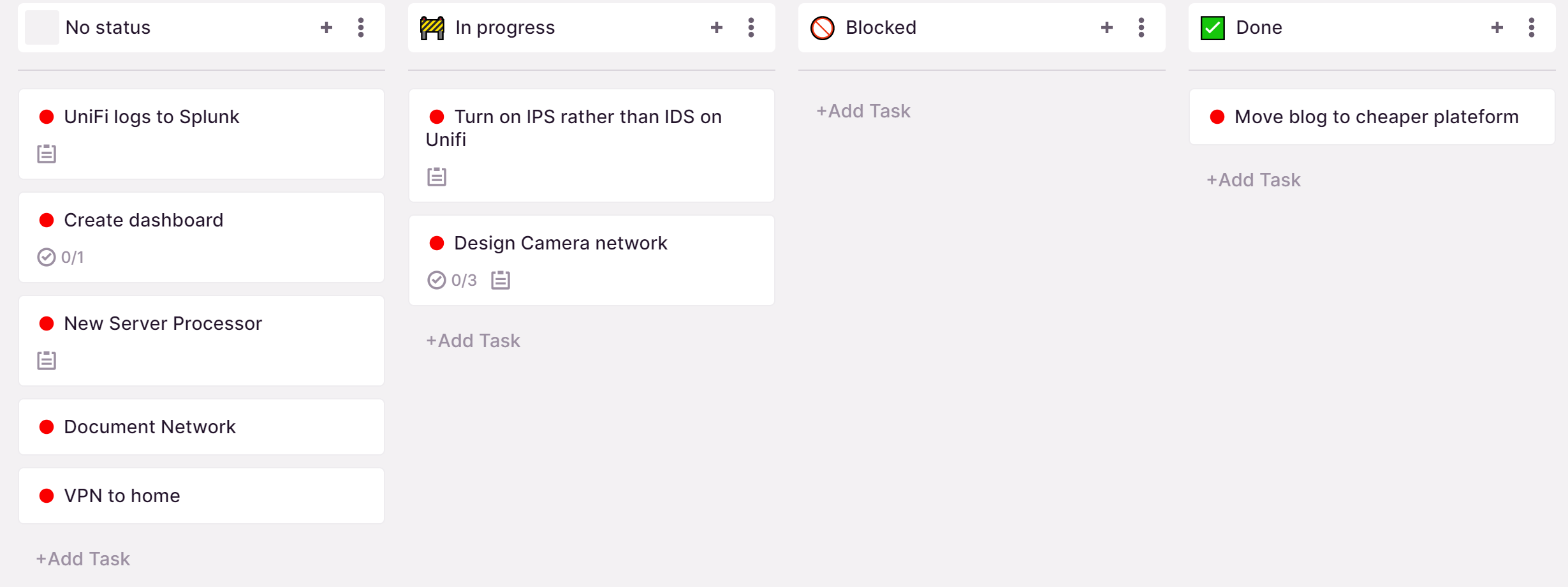
Personal goals
So what’s the next thing? I have focused a lot on my 9-5 work-life, but what about personal growth? Taking the struggles at the start of my fitness journey (one day, I will complete that post) and learning from my mistakes, I researched building habits. I found that completion’s rewards and visualisations had a positive effect and mean you’re more likely to do them again. If I work out five times in a week seeing a green mark reinforces a job well done. I want to read at least one hour a week a non-fiction book or write a blog post a month. Seeing a streak going and not wanting to break that is a powerful tool for motivation.
So far, I have for my testing.
- stickK - Can put money on the line for a habit, sign a “commitment Contract” but also can have friends be a referee and a supporter to ensure you stick to your goal. Gave this one a quick look and it doesn’t have the option to check a box each day so wasn’t what I was after.
- SnapHabit - A simplistic app which looks like it has some hidden features for graphs. I have been using this for a few months now, and it seems like a winner. May do a whole post on this app down the line.
- Habitify - little less daunting that StickK but can only have three trackable habits before you have to fork out some money.
Doesn’t all this make you less productive
At first, I noticed a slight drop in productivity when I played with the new tools and tweaked them. With Toggl it is fire and forget with a reminder every 30 minutes, “you still doing this or time to move on”. Having all that data saves my timesheet guesswork. Adding items into outlook does take time, but I might not get to it if I didn’t. The most significant time sink is tracking tasks using this to know when I should chase someone. Or saying to look at something but never deliver is another part of being productive.
What about you, any productivity or time management tips?
